When I decided to put my teaching career on a hiatus and stay home with Weston, I knew there were going to have to be changes made to our daily life in terms of finances. Back when we were DINKS (duel income, no kids--and I really hate that term), we didn't spend too frivolously, as we were used to times with less money coming in (say, when Eric switched jobs, or when I didn't get a raise), but that being said, we were known to order in, or go out, for many meals, buy each other nice gifts, and shower our loved ones with treats. However, when I took on my new role as Howell House Manager, I decided that while I knew we weren't going to have all the money in the world, I wanted to use the money we did have to have the best life possible. Over the past few months I've come up with ways to save money, either in big ways, or small, and I thought I'd share some of my little tips with you all today. That being said, I still have a lot of learning to do, so please share your little money saving tips in the comments, on Facebook, or twitter!
- Online grocery delivery: I've been a big fan of Peapod (a major online grocery delivery service associated with Stop&Shop) since my college days when I would order food to my dorm and cook for myself. Now that I'm planning meals and budgeting for my family, I've found there's no better way to do it than online shop for groceries. Why? Well, Hint Mama shares her reasons and hints for online grocery shopping, but I think my favorite reason is that all the sales are in one place! Who has time to stop and look at every single sale when they have a squirmy 14 month old in the cart? And furthermore, who has time to stop and read ingredients on every item? With online shopping, you can set a budget for yourself, shop the sales, and check out the ingredients in one place: straight from your computer or phone! Hop over to Hint Mama's comment section and see the hint I stumbled on with Peapod which saves me a ton of money every week! There are so many reasons why online grocery shopping is amazing: you can do it from your phone, you can pick a delivery time which works for you, if something arrives not up to your standards, you can call them and let them know...as a busy mom, I am a huge fan of Peapod. And, the more you spend, the more you save: if you spend a certain amount every 6 months, you become a VIPea member, which means savings on your delivery and special deals.
- Snap by Groupon: Speaking of groceries, have you seen the new phone app by Groupon, Snap? Snap is one of those money-saving tips which saves you little tiny bits over time, which quickly add up! Snap is simple to use, and makes you think about what you're spending, which is a huge plus for me. Download Snap to your phone, check out their offers: often times, the offer is as simple as .25 cents back on bananas, or recently, $1 off any bag of candy. Many of the offers are not brand specific, meaning you can shop at your regular places and save money! Once you have your receipt, you "snap" a photo of it, upload it, tell them the offer you're saving on, and the money goes in to your account (once it's processed). So far I've saved $1.25, which is more than a cup of small coffee at McDonalds, so there ya go! It's a really neat app, go download it and try it out!
- Ebates: Another long time love of mine is Ebates; Ebates works by offering a small percentage back on thousands of online stores if you click through their link to the store. For example, when I shop online at Target (here's a tip: Target has free shipping now, so use Ebates to shop, get the free shipping, have items delivered right to your door, and you won't waste another $56 dollars in random crap you don't need at Target!), I go to Ebates first, type in Target, see if they have any sales running, click to shop at Target, and get my percentage back when I complete my purchase on Target's website. I've been using Ebates for years and have saves hundreds of dollars! They have a huge, huge number of stores, and I highly suggest only shopping through Ebates this holiday season (they have a double cash back day around Thanksgiving!).
- Snapfish: Did you know if you download the Snapfish app to your phone you get 100 free 4x6 prints a month if you upload and order from the phone app? You do have to pay shipping, so it comes out to about half price a print, but if you need photos, that's the way to do it!
- ThredUp: I'm a huge fan of getting rid of items I don't use, especially clothing. Recently I sent in a bag of clothing to ThredUp; ThredUp is a second hand clothing website. You request an empty bag, fill it with whatever designer clothing and bags you want to get rid of (you have the option of requesting them back, for a price, or donating them for free, if they cannot accept them). Whatever they think they can sell, you get paid for! Once they go through your bag and figure out what they can sell, you get money in your account. I bought myself three new shirts and a pair of sneakers for Weston with my payout!
- Simplify: Honestly, one of the biggest ways we save money is to stop bringing things into the house. Weston has more than enough toys from his birthday and Christmas, I have enough clothes, we have too many books and DVDS as is! So, what did I do with our excess stuff? Sold it! There's a fantastic buy and sell group for moms in my town, so I often post things to sell, and often buy things I need for a fraction of the price. None of Weston's outdoor summer toys were bought for more than $20, and I sold baby things we weren't using to get the money for those toys. I keep a jar with the "buy and sell money" on the desk, and if I want to buy him something used (like the kid's baby grand piano we bought for $40), I use money I made selling old things!
- YNAB: When I left my job I reached out to some mama friends about keeping a budget and many of them replied with "YNAB!!!" When I finally figured out that YNAB = You Need a Budget, I downloaded the program and never looked back. YNAB works in this way: every dollar you take in or out has a "job," even if it is just to go into savings. I love that it's not linked with my bank account, but still keeps me accountable in my daily life. I have a ton of categories and change my budget as need be throughout the month. I love the YNAB four "rules," enjoy reading their forum, and watching their videos. They make saving money sound doable! I highly recommend trying their 34 day free trial if you need to start thinking about a budget.
- Meal Planning: First of all, I hate the crockpot. I am horrible at making crockpot meals, and quite often the crockpot meals end up making me spend more money since I screw up, no one wants to eat them, and we order in. Therefore, I started meal planning, and it does help me save! I don't meal plan to an extreme, but in a more general sense: if I know I won't be home until late one night, I plan to make dinner ahead of time, like a pasta and meat sauce, so Eric can eat it when he gets home from work. I try to plan how much meat I will need for the week, how many potatoes we will need, etc. This helps me majorly when I online shop for groceries. The other day, for example, I did not plan ahead, ran to the market in a starving hangry stupor and spent $80. Uh, bad. So, have a general idea of what you're going to make, it helps!
- Sell Those Gift Cards: A few years ago I wanted a new Mac desktop, but I didn't have the money to buy one, I knew I had to think creatively, so when I stumbled upon an old wallet full of unspent gift cards, I googled "gift card exchange" and came upon CardPool. You can sell (and buy!) gift cards and make cash! Need to buy something specific but want to save a little? Buy a gift card for a fraction of the price to the store you need! Cool, right?
- Don't go into Target: Simply put: do not allow yourself to go into a Target. Any Target. Anywhere. Don't do it.
Photo: The Bionic Woman on set!




.jpg)
Awesome tips:) I'd never heard of some of these apps - adding downloading them to my to-do list, and I'm a huge fan of meal planning too (I just need to figure out a way to not be too lazy to make the meals I planned:) ).
ReplyDelete